TMate AI is B2B SaaS web app that enables project and product managers to stay up to date on every critical project detail. As a designer for this product, I’m excited to share the efforts that seamlessly elevates collaboration and streamlines post-meeting workflows.
For confidentiality purposes, I am only able to showcase publicly shipped features and figures. Process details and other data has been intentionally left vague or obfuscated.
Check out the live product at https://www.tmate.ai/ !
My Role
Lead UX/UI Product Designer
Duration
1 Year (In Progress)
Tools
Figma, Notion, Fable
PRODUCT GOALS
What’s the problem?
For project managers, there are a lot of deadlines and data that must be juggled to make informed, effective decisions. It is not easy to track all of that data and recall it on demand, especially if they are using traditional methods of note-taking during meetings. TMate seeks to solve this issue by introducing AI assistance to solving this problem by providing some key features:
Key Feature
High-Quality Transcripts
Users can effortlessly upload video, audio, or text formats and have AI detect and transcribe the correct users. This eliminates the need to take manual notes during a meeting and allows the user to engage more effectively during each meeting.
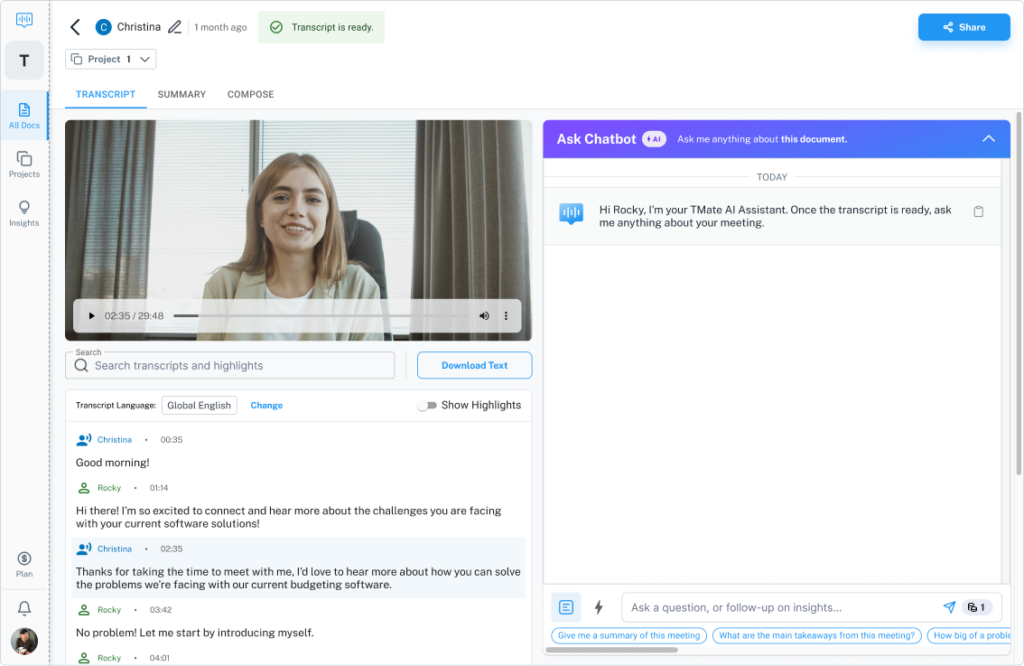
🔍 Document screens showing transcript interface post-upload.
In addition to transcription, summaries are automatically generated by the AI highlighting the important takeaways from each meeting and identifying action items.
Key Feature
AI Chatbot Assistant
One of the problems with meeting transcripts is that it is often-times too consuming to re-read or rewatch an entire meeting to glean important information. With AI assistance, the user is able to ask the document any questions they have and get an answer to their specific question.
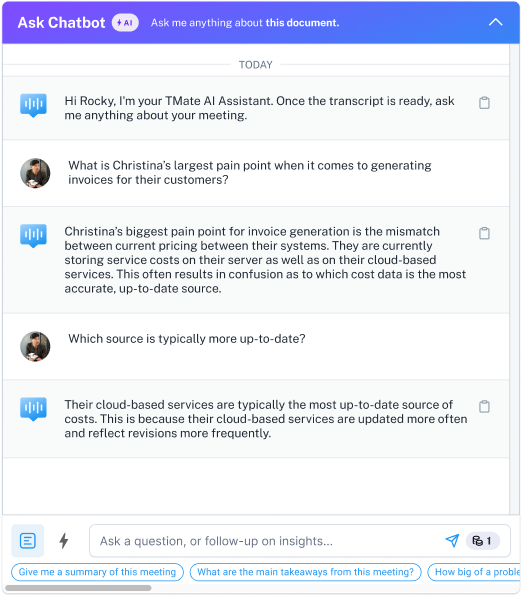
🔍 A typical interaction illustrating the functionality of the AI Chatbot.
The chatbot can be used to answer questions, or be used for specific tasks such as creating summaries or follow-up emails. Providing versatility to reduce the time required for repetitive tasks.
Key Feature
Pattern AND INSIGHT DETECTION
Finding patterns and trends between large amounts of data can be a tedious task that users dis-like. But utilizing AI, TMate is able to not only detect these trends, but present them to the user from a broad level to the granular level.
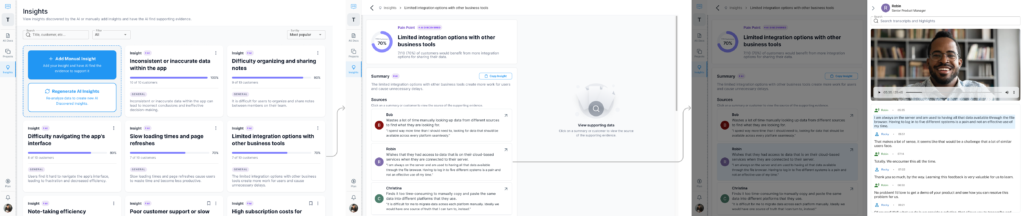
🔍 Flow showing the insight broad overview to locating the specific source.
By showing the data at a broad level, the user is able to quickly determine which patterns are the most prevalent amongst their data-set. My providing a way to locate the source, the user is able find the proof and understand the context of why the insight is important. Users have found a lot of value in these features and have utilized it to a great extent:
Meeting Minutes Transcribed
AI Questions Answered
AI Insights Discovered
Key Feature
CRoss-Meeting Analytics
Users are able to create projects that contain all of the relevant meetings and documents in one location. Over time, they can add more files and watch as the AI dashboard evolves to automatically update them with the information that is most recent. This effectively prevents them from missing crucial information and changes that can occur between meetings.
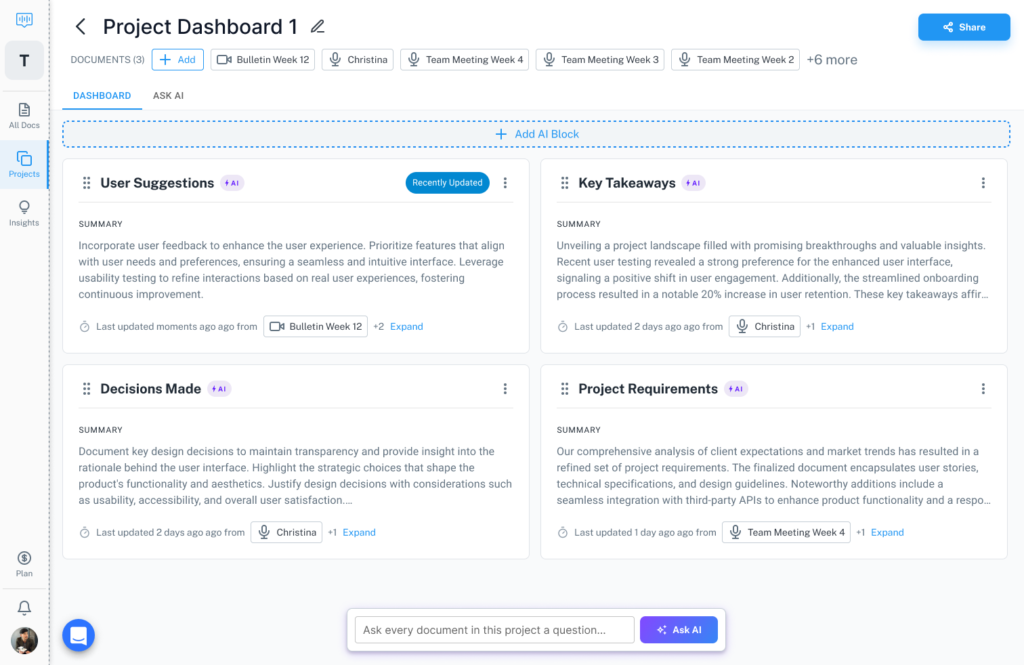
🔍 Dashboard showing AI trackers with summaries and sources.
By showing the data at a broad level, the user is able to quickly determine which patterns are the most prevalent amongst their data-set. My providing a way to locate the source, the user is able find the proof and understand the context of why the insight is important.
Product Feedback
What do users think?
User feedback is an important part of the design process, and we strive to improve the usability whenever we can by listening to user feedback. Here are some examples of user feedback this platform has received:
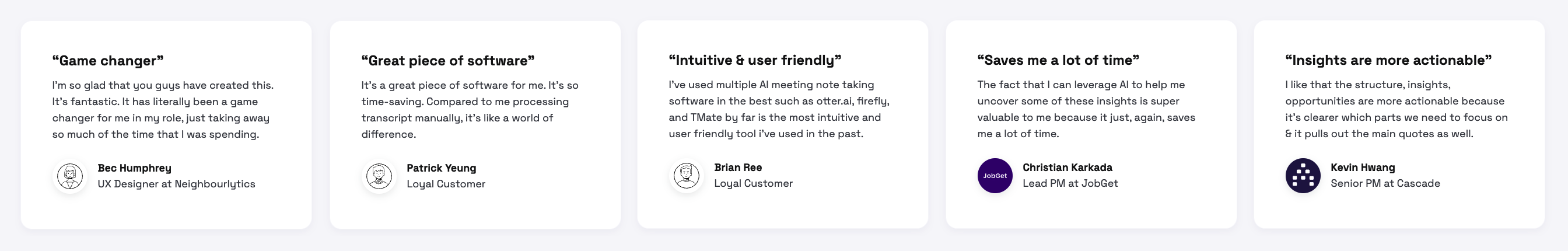
Thank you for taking the time to read about this project!